#writing javadocs
Explore tagged Tumblr posts
Text
hour 1: the display on my computer was bugging out so i went to update the drivers on my graphics card. this caused my computer to have a random catastrophic shutdown. every time i turned it on it got stuck on the boot screen and couldnt load windows. No amount of fucking with the bios settings got the bootloader to fucking work like it should. For a lovely moment there it seemed like i entirely bricked my computer. I only got my computer working again because windows randomly started running and crashed far enough in that i could access the advanced repair options and reinstate a backup . Good fucking lord
hour 2: what the fuck is a comparator and why is it indistinguishable from a class
hour 3: oh its a just a class
hour 4: Existential spiral about the fact that i forgot how binary search works and why is this my major and why am i trapped in hell and
hour 5: WHY DO I NEED TO OUTPUT THE THEORETICAL COMPLEXITY WE ALL KNOW ITS K + LOG_2 N [explodes]
i hope colin's having fun not participating in whats ostensibly a group project
#im like#2/3rds of the way through this project#and in a perfect world#there would be Another Person i could send these files to#and be like alright idiot :) Figure the rest out#and yet#here i am#writing javadocs
5 notes
·
View notes
Text
The Ultimate Roadmap to Web Development – Coding Brushup
In today's digital world, web development is more than just writing code—it's about creating fast, user-friendly, and secure applications that solve real-world problems. Whether you're a beginner trying to understand where to start or an experienced developer brushing up on your skills, this ultimate roadmap will guide you through everything you need to know. This blog also offers a coding brushup for Java programming, shares Java coding best practices, and outlines what it takes to become a proficient Java full stack developer.

Why Web Development Is More Relevant Than Ever
The demand for web developers continues to soar as businesses shift their presence online. According to recent industry data, the global software development market is expected to reach $1.4 trillion by 2027. A well-defined roadmap is crucial to navigate this fast-growing field effectively, especially if you're aiming for a career as a Java full stack developer.
Phase 1: The Basics – Understanding Web Development
Web development is broadly divided into three categories:
Frontend Development: What users interact with directly.
Backend Development: The server-side logic that powers applications.
Full Stack Development: A combination of both frontend and backend skills.
To start your journey, get a solid grasp of:
HTML – Structure of the web
CSS – Styling and responsiveness
JavaScript – Interactivity and functionality
These are essential even if you're focusing on Java full stack development, as modern developers are expected to understand how frontend and backend integrate.
Phase 2: Dive Deeper – Backend Development with Java
Java remains one of the most robust and secure languages for backend development. It’s widely used in enterprise-level applications, making it an essential skill for aspiring Java full stack developers.
Why Choose Java?
Platform independence via the JVM (Java Virtual Machine)
Strong memory management
Rich APIs and open-source libraries
Large and active community
Scalable and secure
If you're doing a coding brushup for Java programming, focus on mastering the core concepts:
OOP (Object-Oriented Programming)
Exception Handling
Multithreading
Collections Framework
File I/O
JDBC (Java Database Connectivity)
Java Coding Best Practices for Web Development
To write efficient and maintainable code, follow these Java coding best practices:
Use meaningful variable names: Improves readability and maintainability.
Follow design patterns: Apply Singleton, Factory, and MVC to structure your application.
Avoid hardcoding: Always use constants or configuration files.
Use Java Streams and Lambda expressions: They improve performance and readability.
Write unit tests: Use JUnit and Mockito for test-driven development.
Handle exceptions properly: Always use specific catch blocks and avoid empty catch statements.
Optimize database access: Use ORM tools like Hibernate to manage database operations.
Keep methods short and focused: One method should serve one purpose.
Use dependency injection: Leverage frameworks like Spring to decouple components.
Document your code: JavaDoc is essential for long-term project scalability.
A coding brushup for Java programming should reinforce these principles to ensure code quality and performance.
Phase 3: Frameworks and Tools for Java Full Stack Developers
As a full stack developer, you'll need to work with various tools and frameworks. Here’s what your tech stack might include:
Frontend:
HTML5, CSS3, JavaScript
React.js or Angular: Popular JavaScript frameworks
Bootstrap or Tailwind CSS: For responsive design
Backend:
Java with Spring Boot: Most preferred for building REST APIs
Hibernate: ORM tool to manage database operations
Maven/Gradle: For project management and builds
Database:
MySQL, PostgreSQL, or MongoDB
Version Control:
Git & GitHub
DevOps (Optional for advanced full stack developers):
Docker
Jenkins
Kubernetes
AWS or Azure
Learning to integrate these tools efficiently is key to becoming a competent Java full stack developer.
Phase 4: Projects & Portfolio – Putting Knowledge Into Practice
Practical experience is critical. Try building projects that demonstrate both frontend and backend integration.
Project Ideas:
Online Bookstore
Job Portal
E-commerce Website
Blog Platform with User Authentication
Incorporate Java coding best practices into every project. Use GitHub to showcase your code and document the learning process. This builds credibility and demonstrates your expertise.
Phase 5: Stay Updated & Continue Your Coding Brushup
Technology evolves rapidly. A coding brushup for Java programming should be a recurring part of your development cycle. Here’s how to stay sharp:
Follow Java-related GitHub repositories and blogs.
Contribute to open-source Java projects.
Take part in coding challenges on platforms like HackerRank or LeetCode.
Subscribe to newsletters like JavaWorld, InfoQ, or Baeldung.
By doing so, you’ll stay in sync with the latest in the Java full stack developer world.
Conclusion
Web development is a constantly evolving field that offers tremendous career opportunities. Whether you're looking to enter the tech industry or grow as a seasoned developer, following a structured roadmap can make your journey smoother and more impactful. Java remains a cornerstone in backend development, and by following Java coding best practices, engaging in regular coding brushup for Java programming, and mastering both frontend and backend skills, you can carve your path as a successful Java full stack developer.
Start today. Keep coding. Stay curious.
0 notes
Text
Project 02, Object-Oriented Programming, CSE 271
Class, File, Javadoc, JUnit In this project, you will practice how to create classes and its methods, use file to store and retrieve data, write and generate Javadoc documentation, and test using JUnit library. Create a project in Eclipse named Project_02. You are going to design multiple classes in this project. • Class Address: Create a class named Address which has the following private…
0 notes
Text
Share tips for improving code quality and maintainability.
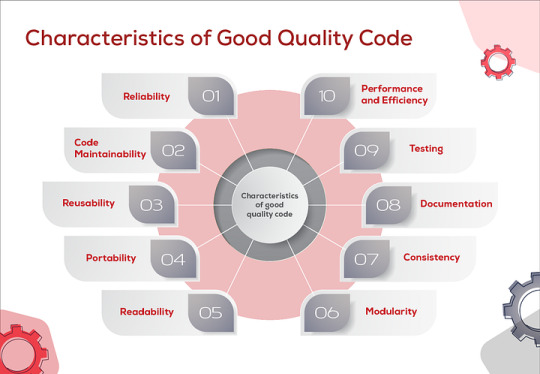
1. Follow Java Naming Conventions
Classes: Use PascalCase for class names (e.g., EmployeeDetails).
Methods/Variables: Use camelCase for method and variable names (e.g., calculateSalary).
Constants: Use uppercase letters with underscores for constants (e.g., MAX_LENGTH).
2. Use Proper Object-Oriented Principles
Encapsulation: Make fields private and provide public getters and setters to access them.
Inheritance: Reuse code via inheritance but avoid deep inheritance hierarchies that can create tightly coupled systems.
Polymorphism: Use polymorphism to extend functionalities without changing existing code.
3. Write Clean and Readable Code
Keep Methods Small: Each method should do one thing and do it well. If a method is too long or does too much, break it down into smaller methods.
Avoid Nested Loops/Conditionals: Too many nested loops or conditionals can make code hard to read. Extract logic into separate methods or use design patterns like the Strategy or State pattern.
4. Use Design Patterns
Leverage proven design patterns like Singleton, Factory, Observer, and Strategy to solve common problems in a standardized, maintainable way.
Avoid overcomplicating things; use patterns only when they add clarity and solve a specific problem.
5. Implement Proper Error Handling
Use exceptions appropriately. Don’t overuse them, and catch only the exceptions you can handle.
Ensure that exceptions are logged for better debugging and auditing.
Use custom exceptions to represent domain-specific issues, so they are easier to debug.
6. Utilize Java’s Stream API
The Stream API (introduced in Java 8) helps reduce boilerplate code when performing collection operations like filtering, mapping, and reducing.
It makes code more concise and expressive, which helps with readability and maintainability.
7. Write Unit Tests
Use JUnit and Mockito for unit testing and mocking dependencies.
Write test cases for all critical methods and components to ensure the behavior is as expected.
Use Test-Driven Development (TDD) to ensure code correctness from the start.
8. Use Dependency Injection
Prefer Dependency Injection (DI) for managing object creation and dependencies. This decouples components and makes testing easier (using tools like Spring Framework or Guice).
DI helps to make your classes more modular and improves maintainability.
9. Avoid Code Duplication
Use methods or utility classes to avoid repeating code.
If the same logic is used in multiple places, refactor it into a single reusable method.
10. Use Annotations
Use Java annotations (like @Override, @NotNull, @Entity, etc.) to improve code clarity and reduce boilerplate code.
Annotations help to enforce business logic and constraints without having to manually check them.
11. Leverage IDE Features
Use tools like IntelliJ IDEA or Eclipse to automatically format code and identify potential issues.
Many IDEs have integrated tools for running tests, refactoring code, and applying coding standards, so make full use of these features.
12. Optimize for Performance Without Sacrificing Readability
Only optimize performance when necessary. Premature optimization can lead to complex code that’s difficult to maintain.
Profile your code to identify bottlenecks, but prioritize clarity and maintainability over micro-optimizations.
13. Implement Proper��Logging
Use a logging framework like SLF4J with Logback or Log4j2 for logging. This provides a consistent logging mechanism across the application.
Ensure that logs are meaningful, providing information about the application’s state, errors, and flow, but avoid excessive logging that clutters output.
14. Document Your Code
Use JavaDocs to generate documentation for public methods and classes.
Document not just the what but also the why behind critical decisions in the codebase.
15. Keep Your Codebase Modular
Break your project into smaller, well-defined modules, and avoid large monolithic classes.
Use packages to group related classes, ensuring that each class or module has a single responsibility.
16. Use Static Analysis Tools
Integrate tools like Checkstyle, PMD, and SonarQube to enforce coding standards, detect bugs, and ensure code quality.
These tools help you identify code smells and areas where quality can be improved.

0 notes
Text
When I was at uni, one of the courses I did was a Java programming course. The rule of the IT school at my uni was that regardless of your cumulative score for a course, if you failed the exam you failed the course.
Anyway, for this computer programming class, the exam was to write programming code, by hand, on paper, with a pen, with a Si gle handwritten page of notes.
This is, of course, not at all how programming is done.
Needless to say the fail rate for the class was incredibly high (almost one in two I believe).
I end up failing the exam so have to repeat the class. However, the following year they realise "hm, maybe a nearly 50% fail rate for this course almost entirely because of the exam is a bad thing?" so for this year they tried something new: the exam would take place in a computer lab, on actual computers, where one would write the code into the IDE and then test it with the compiler. Although there was no internet access, we did have access to the full javadoc so we could see syntax and so on for particular commands.
Needless to say this was much more successful, far less stressful and the fail rate dropped to a much more reasonable level!
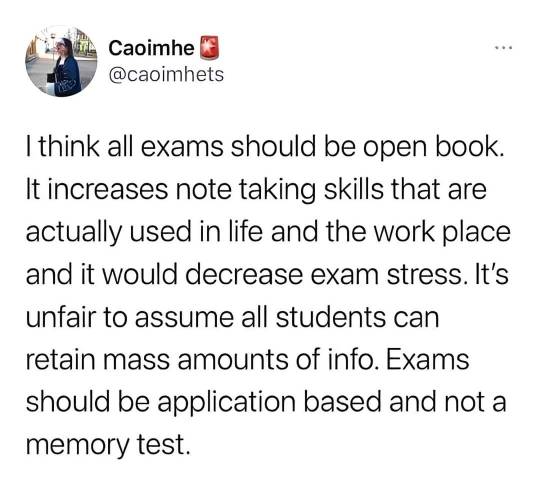
6K notes
·
View notes
Text
Chapter 5 Lab Methods
Lab Objectives Be able to write methods Be able to call methods Be able to write javadoc comments Be able to create HTML documentation for our Java class using javadoc Introduction Methods are commonly used to break a problem down into small manageable pieces. A large task can be broken down into smaller tasks (methods) that contain the details of how to complete that small task. The larger…
0 notes
Text
Understanding Java Comments: Types and Best Practices for Clean Code
In the world of Java programming, one of the simplest yet most powerful tools for improving code clarity and communication is the use of Java Comments. Comments allow developers to explain their code, make it more readable, and provide insights into its functionality for anyone who may need to understand or modify it in the future. Whether you're a beginner or an experienced developer, understanding how and when to use comments is essential to writing clean, maintainable code.
Java Comments are an integral part of the coding process, offering a way to annotate and describe parts of the code without affecting its execution. These comments can explain the logic behind complex code, provide information about what specific sections of the code do, or simply serve as reminders for future improvements. A developer who understands the importance of comments can significantly improve the quality of their code and make collaboration with others easier.
When it comes to Java comments types, there are three main forms you should be familiar with: single-line comments, multi-line comments, and Javadoc comments. Each of these serves a different purpose but all contribute to clearer, more understandable code. Single-line comments, denoted by //, are typically used for brief explanations of one line of code. Multi-line comments, denoted by /* */, are useful when you need to provide longer descriptions or comment out large sections of code during debugging. Lastly, Javadoc comments, which begin with /** and end with */, are used to generate documentation for your classes, methods, and fields. Javadoc comments are especially important for APIs or libraries, where users will benefit from detailed explanations of how to use the code.
Incorporating Java Comments into your coding practice is more than just a habit—it’s a sign of professionalism. Good comments improve the maintainability of your code, allowing others (or even yourself in the future) to quickly grasp the logic behind your programming decisions. When writing comments, always focus on clarity and relevance. Avoid stating the obvious, such as "this line of code adds two numbers," but instead, explain why something is done a certain way or how a particular algorithm works. This thoughtful approach will go a long way in making your code more effective.
To maximize the benefits of Java comments types, remember these best practices: First, write comments that add value—don’t over-explain simple code. Use comments to explain complex algorithms or logic, but don’t use them as a crutch for poor code structure. Second, update comments as your code evolves. If the code changes and a comment is no longer relevant, remove or modify it to avoid confusion. Lastly, be consistent in your use of comments. Whether you’re working in a team or on your own, having a consistent commenting style helps keep your codebase uniform and easy to navigate.
At Removeload Educational Academy, we provide an easy-to-follow, free online e-learning tutorial portal that teaches programming languages through practical, live examples. Whether you're just starting your programming journey or want to enhance your coding skills, our platform breaks down complex concepts into simple, digestible lessons. By teaching you essential programming practices, like how to use Java comments types effectively, we aim to help you build strong coding habits that will set you up for success. With our user-friendly approach and a wide range of tutorials, you can learn Java and other programming languages at your own pace, gaining both the knowledge and confidence to write clean, professional code.
In conclusion, mastering Java Comments and understanding their different types will undoubtedly enhance your programming skills. As you continue to practice, remember that comments are not just for others—they’re a tool for you as well. Take the time to write clear, concise comments that reflect your thought process, and you’ll make your code more readable and maintainable, now and in the future. Whether you're a beginner or a seasoned coder, using comments effectively is a key practice in writing high-quality Java code.
0 notes
Text
Understanding the Difference Between Java SE and JDK
Java is one of the most popular programming languages used for building a wide range of applications, from web development to mobile apps, enterprise-level software, and more. However, when starting with Java, developers often encounter terms like Java SE and JDK, which can be confusing. To help clear up this confusion, let’s explore the key differences between Java SE (Standard Edition) and the JDK (Java Development Kit), and how they relate to the broader Java ecosystem, especially when pursuing a Java full stack development course or a Java full stack web development course.
What is Java SE?
Java SE (Standard Edition) is the core platform of the Java programming language, providing the foundation upon which Java applications are built. It includes the basic libraries and APIs (Application Programming Interfaces) necessary for developing general-purpose desktop and server applications. Java SE defines the standard for Java development, providing essential functionalities such as object-oriented programming, threading, input/output, networking, and security features.
Java SE is designed to handle basic tasks and create standalone applications that run on desktops, servers, or embedded systems. It includes the Java Runtime Environment (JRE), which allows Java programs to run on a variety of platforms without modification, making Java SE platform-independent. This is crucial for developers and students enrolled in a Java full stack web development course, as mastering Java SE helps build a strong foundation for web and server-side applications.
Some of the key components of Java SE include:
Core Libraries: Collections framework, networking, and I/O libraries.
Java Virtual Machine (JVM): The environment that executes Java bytecode and provides the platform independence feature of Java.
JRE (Java Runtime Environment): A package that includes the JVM and libraries needed to run Java applications.
Java SE is the baseline for all Java programming and serves as the foundation for more specialized editions like Java EE (Enterprise Edition) and Java ME (Micro Edition). Whether you are focusing on desktop development or learning full stack technologies, having a solid grasp of Java SE is fundamental.
What is JDK?
JDK (Java Development Kit), on the other hand, is a software development kit used to develop Java applications. It includes tools necessary for developing, compiling, and testing Java programs. The JDK is essentially a superset of the JRE, meaning it includes everything in the JRE as well as additional tools like a compiler (javac), a debugger, and various utilities that aid in development.
The JDK is essential for anyone who wants to write Java programs, as it provides the development environment for building applications that run on the Java platform. In a Java full stack development course, students often work with the JDK to write and deploy both the frontend and backend components of web applications.
The JDK comes in various versions, including:
JDK for Java SE: Used for developing standard Java applications.
JDK for Java EE: Used for developing enterprise-level applications with more complex frameworks.
JDK for Java ME: Used for developing applications for mobile and embedded systems.
Some of the tools included in the JDK are:
javac (Java Compiler): Converts Java source code into bytecode.
javadoc: Generates HTML documentation from Java source code.
jdb (Java Debugger): Helps debug Java programs by inspecting the running code.
jar (Java Archiver): Packages Java applications into a single file, usually with a .jar extension.
For those taking a Java full stack web development course, understanding the JDK is a must, as it equips them with the tools needed to compile, run, and troubleshoot Java applications during development.
The Relationship Between Java SE and JDK
The Java SE platform provides the JRE, which is needed to run Java applications. The JDK, on the other hand, includes the tools required to develop Java applications, which also necessitates the inclusion of the JRE.
To summarize:
Java SE defines the basic standard libraries, JVM, and APIs needed to run Java programs.
JDK is a toolkit that developers use to create Java programs. It includes the compiler, debugger, and other development tools, alongside the JRE.
Without the JDK, you can’t write or compile Java code, and without Java SE, there wouldn’t be the core functionality needed to execute Java programs. They work together, where Java SE provides the essential programming framework and the JDK enables the development process. In a Java full stack development course, learning how these two components interact is essential for building functional and robust web applications.
Key Differences at a Glance
AspectJava SEJDKPurposeProvides the standard libraries and APIs for Java development.A toolkit used for developing Java applications.IncludesCore libraries (like collections, networking), JVM, and JRE.JRE plus development tools (compiler, debugger, etc.).UsageUsed to run Java programs.Used to write, compile, and test Java programs.Target AudienceUsers who want to run Java applications.Developers who want to write and build Java applications.DistributionStandard platform across desktop and server environments.Includes tools for Java developers, distributed by Oracle and other vendors.
Choosing the Right Tool
If you are a Java developer, you will need the JDK. It equips you with all the tools necessary to write, compile, and debug your code. Most Integrated Development Environments (IDEs), such as Eclipse or IntelliJ IDEA, require the JDK to be installed for Java development. This is especially relevant for students in a Java full stack development course, where they need to be proficient with development tools.
If you are simply looking to run a Java application, then the JRE, which comes with Java SE, is sufficient. For example, if you are downloading a desktop application written in Java, all you need is the JRE to execute it.
Conclusion
In conclusion, Java SE is the foundational platform for Java development, providing the essential libraries, APIs, and runtime environment. The JDK builds on top of Java SE, offering additional tools for developers to write, compile, and debug Java applications. While Java SE is the engine that powers Java programs, the JDK is the toolkit that allows developers to build those programs. Together, they form the complete Java development and runtime environment that has made Java one of the most popular programming languages in the world.
For those enrolled in a Java full stack web development course, understanding the roles of Java SE and JDK is critical to mastering both the frontend and backend aspects of web applications. By leveraging these tools, developers can create dynamic and efficient applications that perform seamlessly across multiple platforms.
Explore the full breakdown of Java SE and JDK! Whether you're taking a Java full stack development course or a Java full stack web development course, this blog will boost your programming knowledge. Read the blog now.
0 notes
Text
Chapter 5 Lab Methods
Lab Objectives Be able to write methods Be able to call methods Be able to write javadoc comments Be able to create HTML documentation for our Java class using javadoc Introduction Methods are commonly used to break a problem down into small manageable pieces. A large task can be broken down into smaller tasks (methods) that contain the details of how to complete that small task. The larger…

View On WordPress
0 notes
Text
Best Practices for Code Documentation

Introduction In the fast-paced world of software development, efficient code documentation is paramount. It not only ensures the seamless understanding of coding examples, but also facilitates collaboration among developers, thereby enhancing productivity and software quality. This article explores the best practices for code documentation, emphasizing the importance of clear, concise, and comprehensive documentation methods. Understanding the Importance of Code Documentation 1. Understand Your Audience Before diving into the specifics of code documentation, it's crucial to understand the target audience. Developers, stakeholders, and future contributors have different levels of expertise. Tailor your documentation to cater to diverse skill sets, ensuring both beginners and experienced developers can comprehend the content. 2. Use Meaningful Comments Clear and meaningful comments are the backbone of effective code documentation. Comments should explain the purpose of the code, the algorithms used, and any potential pitfalls. Using consistent naming conventions for variables, functions, and classes can also enhance readability and understanding. 3. Write Self - Explanatory Code Strive for self-explanatory code that reduces the need for excessive comments. Meaningful variable names, well-structured functions, and logical organization of code can convey intent without relying solely on comments. Writing clean code not only aids understanding but also makes maintenance and debugging more manageable. 4. Choose the Right Documentation Tools Selecting appropriate documentation tools and platforms is essential. Popular tools like Javadoc for Java, Sphinx, Doxygen and Python coding examples for language automate the documentation process. Integrated development environments (IDEs) often have plugins that simplify documentation generation, saving time and effort. 5. Document API Endpoints For web developers, thoroughly document API endpoints. Include details about request methods, parameters, response formats, error codes, and authentication requirements. Clear API documentation fosters collaboration between backend and frontend developers, ensuring seamless integration of services. 6. Version Control and Documentation Integrate documentation into version control systems like Git. Maintain a documentation branch that aligns with the codebase's versioning. This practice ensures that documentation evolves alongside the code, preventing inconsistencies between versions and enhancing traceability. 7. Provide Examples and Use Cases Concrete examples and use cases demonstrate how to use specific functions or classes. Real-world scenarios help developers understand the practical application of the code, making it easier to implement in their projects. Include both basic and advanced examples to cater to different skill levels. 8. Update Documentation Regularly Software evolves over time. Ensure that documentation stays current with the codebase. Regularly update comments, tutorials, and examples to reflect changes in the code. Outdated documentation can lead to confusion and errors, hindering the development process. 9. Encourage Collaboration and Feedback Promote a collaborative environment where developers can contribute to documentation. Implement a documentation review process, encouraging team members to provide feedback. User feedback is valuable too; consider user suggestions and questions to enhance the documentation's clarity. 10. Document Error Handling and Troubleshooting Incorporate detailed information about error handling mechanisms and troubleshooting steps. When developers encounter issues, comprehensive documentation can guide them in identifying problems and implementing solutions. This practice minimizes downtime and accelerates issue resolution. Conclusion In the realm of software development, effective code documentation is not merely a best practice; it's a necessity. Clear, concise, and comprehensive documentation enhances understanding, collaboration, and the overall quality of software projects. By adhering to these best practices, developers can create documentation that stands the test of time, fostering efficient teamwork and successful project outcomes. Read the full article
0 notes
Text
What is its syntax?
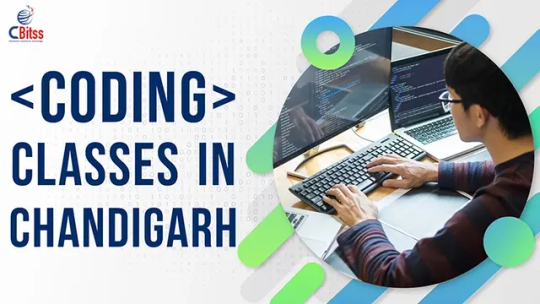
Programming languages, much like spoken languages, rely on a set of rules to convey meaning. These rules determine how developers write and structure their code. In programming, these rules are known as syntax. Whether you're writing a simple script or developing complex software, understanding syntax is fundamental.
Introduction to Programming Syntax
In the simplest terms, syntax in programming refers to the rules that define the correct combination of symbols, words, and punctuation in a given programming language. These rules ensure that the code is understandable by both the developer and the computer.
Just as a sentence in English must follow grammatical rules to make sense, a line of code must follow syntactic rules to be executed properly.
Why Syntax Matters in Programming?
1. Ensures Code Accuracy
Syntax rules act as a blueprint for writing code correctly.
Errors in syntax can lead to compilation or runtime errors, which prevent the program from functioning.
2. Enhances Readability
A consistent and correct syntax makes the code easier to read, maintain, and debug—especially when working in teams.
3. Facilitates Communication with the Computer
Computers do not understand natural language.
Programming syntax translates human logic into instructions a machine can execute.
Elements of Syntax in Programming Languages
Each programming language has its own syntax, but most share common components:
1. Keywords
Reserved words used to perform specific actions (e.g., if, else, while, return)
Cannot be used as variable names
2. Identifiers
Names created by the programmer for variables, functions, classes, etc.
Must follow naming rules (e.g., no spaces, no starting with digits)
3. Operators
Symbols that perform operations on variables and values (e.g., +, -, *, ==)
4. Delimiters
Characters that separate elements in the code (e.g., commas, semicolons, brackets)
Often signal the end of a statement or the grouping of statements
5. Literals
Fixed values like numbers (10, 3.14) or strings ("Hello") directly written in the code
6. Comments
Notes added to code for human understanding, ignored by the compiler/interpreter
Usually marked by // or /* */ depending on the language
Examples of Syntax in Different Languages
Java
java
public class Main {
public static void main(String[] args) {
System.out.println("Hello, World!");
}
}
Semicolons terminate each statement
Braces {} define code blocks
Python
python
def greet():
print("Hello, World!")
Indentation determines code blocks instead of braces
No semicolons needed
JavaScript
javascript
function greet() {
console.log("Hello, World!");
}
Similar to Java in structure
Uses curly braces and semicolons
Common Syntax Errors
Even experienced developers encounter syntax errors. Here are a few typical mistakes:
Missing brackets or parentheses
Incorrect indentation (especially in Python)
Using reserved keywords as variable names
Missing semicolons (in languages that require them)
Most code editors and IDEs highlight syntax errors in real time, making them easier to catch and correct.
Syntax vs. Semantics: What’s the Difference?
Syntax refers to the structure or form of code.
Semantics refers to the meaning or logic behind the code.
A program can be syntactically correct but semantically wrong if it doesn't do what the programmer intends.
How to Master Programming Syntax?
1. Practice Regularly
Writing code frequently helps reinforce syntax rules naturally.
2. Use an IDE
Modern IDEs provide syntax highlighting, auto-complete, and error detection.
3. Refer to Official Documentation
Each language has its own style and syntax—use resources like JavaDocs, Python.org, or Mozilla Developer Network for JavaScript.
4. Read and Analyze Code
Reading other people’s code is a great way to learn correct syntax and best practices.
Conclusion
Syntax is the foundation of all programming languages. It’s the rulebook that tells a computer how to interpret and execute code. A strong grasp of syntax not only helps you write functional programs but also improves code readability and maintainability. Whether you're a beginner learning your first language or an experienced developer diving into a new one, understanding syntax is your first step toward writing effective code.
0 notes
Text
Tools Required for Java Developer

Java is a popular programming language that is widely used in the development of various software applications. In order to be an effective Java developer, it is essential to have the right set of tools at your disposal. These tools not only aid in the development process but also help streamline the overall workflow. In this article, we will explore the essential tools that every Java developer should be familiar with. Java is an object-oriented programming language that provides a platform-independent framework for developing applications. It is known for its simplicity, security, and wide range of libraries and APIs. With the increasing demand for Java developers, it is crucial to have the necessary tools to enhance productivity and efficiency. Essential Tools - JDK (Java Development Kit): The JDK is a software development kit that includes the necessary tools, libraries, and documentation to develop, test, and deploy Java applications. It includes the Java Runtime Environment (JRE) and the Java compiler. - IDE (Integrated Development Environment): An IDE is a software application that provides a comprehensive set of tools for writing, debugging, and testing software. The two most popular Java IDEs are Eclipse and IntelliJ IDEA. These IDEs offer features like code completion, debugging tools, and project management capabilities. Code Editors - Eclipse: Eclipse is an open-source IDE that is widely used for Java development. It provides a rich set of features, including a code editor, debugger, and an integrated build system. - IntelliJ IDEA: IntelliJ IDEA is a commercial IDE that offers advanced features for Java development. It has intelligent code completion, refactoring tools, and intuitive debugging capabilities. Build Tools - Maven: Maven is a build automation tool that is widely used in Java projects. It simplifies the build process by managing dependencies, compiling source code, and creating executable packages. - Gradle: Gradle is another popular build tool that provides a flexible and efficient way to build, test, and deploy Java applications. It uses a declarative approach for defining build scripts. Version Control Systems - Git: Git is a distributed version control system that allows developers to track changes in source code, collaborate with team members, and manage different versions of a project. - SVN (Subversion): SVN is a centralized version control system that enables developers to manage source code revisions. It provides features like branching and merging to facilitate collaboration. Integrated Development Environment (IDE) - IntelliJ IDEA: IntelliJ IDEA is a powerful IDE that offers an extensive set of tools for Java development. It has features like intelligent code completion, refactoring tools, and a built-in compiler. - Eclipse: Eclipse is a popular open-source IDE that provides a wide range of features for Java developers. It has a customizable interface, a powerful code editor, and support for various plugins. Debugging Tools - Eclipse: Eclipse has robust debugging capabilities, allowing developers to inspect variables, set breakpoints, and step through code for effective debugging. - IntelliJ IDEA: IntelliJ IDEA provides a user-friendly debugger that allows developers to debug Java applications with ease. It offers features like breakpoints, watches, and stack traces. Testing Frameworks - JUnit: JUnit is a widely used testing framework for Java applications. It provides annotations and assertions to write test cases and execute them in a controlled manner. - TestNG: TestNG is another popular testing framework that offers advanced features like test sequencing, parallel execution, and data-driven testing. Documentation Tools - Javadoc: Javadoc is a documentation tool that generates HTML documentation from Java source code comments. It helps developers in documenting their code and provides a detailed reference for APIs. - Doxygen: Doxygen is a documentation generator that supports multiple programming languages, including Java. It automatically extracts and formats code comments to generate comprehensive documentation. Profiling Tools - YourKit: YourKit Java Profiler is a powerful profiling tool that helps developers analyze the performance of their Java applications. It provides real-time CPU and memory profiling, thread analysis, and more. - VisualVM: VisualVM is a visual tool that allows developers to monitor and profile Java applications. It provides insights into CPU usage, memory allocation, and thread behavior. Continuous Integration Tools - Jenkins: Jenkins is a popular open-source tool that enables continuous integration and continuous delivery of Java applications. It automates the build, test, and deployment processes in a controlled and repeatable manner. - Travis CI: Travis CI is a cloud-based continuous integration platform that integrates with popular version control systems like GitHub. It automates the testing and deployment of Java applications. Package Management Tools - Maven: Maven is not only a build tool but also a package management tool. It handles dependencies and provides a straightforward way to manage libraries and external dependencies in a Java project. - Gradle: Gradle also serves as a package management tool and allows developers to manage dependencies efficiently. It provides a clear and concise syntax for defining dependencies and their versions. FAQs FAQ 1: What is the Java Development Kit (JDK)?The JDK is a software development kit that provides the necessary tools, libraries, and documentation for developing Java applications. It includes the Java Runtime Environment (JRE) and the Java compiler. FAQ 2: Which IDEs are commonly used for Java development?Two popular IDEs for Java development are Eclipse and IntelliJ IDEA. Both offer a wide range of features and tools to support the development process. FAQ 3: What are some commonly used build tools for Java projects?Maven and Gradle are widely used build tools in the Java ecosystem. They help manage dependencies, compile source code, and create executable packages. FAQ 4: What are the advantages of using version control systems like Git and SVN?Version control systems allow developers to track changes in source code, collaborate with team members, and manage different versions of a project. They provide features like branching and merging, which facilitate collaboration and code management. FAQ 5: How do testing frameworks like JUnit and TestNG help in Java development?Testing frameworks like JUnit and TestNG provide a structured and standardized way to write and execute tests. They offer features like test sequencing, parallel execution, and data-driven testing, ensuring the quality and reliability of the code. Conclusion In this article, we explored the essential tools required for Java developers. From JDK to IDEs, build tools to version control systems, testing frameworks to documentation tools, each tool plays a vital role in enhancing the development process and improving overall productivity. By leveraging these tools effectively, Java developers can create robust and efficient software applications. Read the full article
0 notes
Text
Lab Assignment 07, Object-Oriented Programming, CSE 271
Interface In this lab, you will practice how to define and implement interfaces. You will also implement a Tester class with the main method and write Javadoc comments for the classes and methods. In this programming assignment, we have one interface, Shape, which defines the expected behaviors (public interface) of all interested classes (Rectangle and Triangle). The classes implement…
0 notes
Text
How To Unit Test
Imagine you want to add unit tests to a “legacy“ code base you inherited (to a believer in Test-Driven Development, every code base without unit tests is “legacy code“). What should you do first?
Read the Docs
See if there are is documentation for the function you want to test. If yes, the documentation/specification of the function should take precedence over the behaviour of the code, within reason.
Are there obvious gaps in the documentation, like return values for positive and negative arguments, but no case for zero?
Read the Source
Study the code of the tested function. Look at the comments, and try to find out if the API docs or comments are outdated. Is there anything you see that isn’t documented?
Is the source doing something completely different from what is documented?
If there are no docs, and no comments, how do you even know what the function is supposed to do? How do you know whether the current behaviour is buggy or intentional?
Find Call Sites
Look at call sites of the function. Find them with grep. If the project is not a library, and you cannot find any call sites, consider deleting the function (as long as you are using source control) instead of writing a unit test.
If the project is a library, search for call sites in projects using the library, either by grepping through the source of downstream projects, or with something like GitHub code search.
If the function does something completely different from what was documented, but all call sites seem to rely on that behaviour, then the docs are wrong. Otherwise, the function is buggy.
Call the Function
Write a small program that calls the function based on the API docs and examples you found, and prints the return value. If the function doesn’t have a return value, print the state before and after.
If you expose a bug in the function, make a note of it somewhere, and look at the docs and call sites again to see if it impacts any callers.
Update the Docs
Now, before you write a unit test, you write down everything you learned in the comments/Javadoc API documentation/user guide.
First Test Case
Now you can write first test case, but make sure you actually test the behaviour as you documented it and as it is supposed to work, not as it was implemented.
It is very important that you write the test only now, and not earlier, because you didn’t know earlier what the function was supposed to do.
If you had found a bug earlier, do not enshrine the current buggy behaviour in a test case, but write one test case for how it would be supposed to work, and mark it as an expected fail.
Write at least one test case with inputs for which the function returns the correct result, consistent with the documentation. If you can’t find such an input, that means the function has been buggy for every possible input. In this case, consider re-evaluating your life choices and re-train as a lumberjack or truck driver.
Make the Test Meaningful
If your test case is about setting a read-only flag, a bad test case sets the read-only flag, retrieves the read-only flag to ensure that it was set, clears the read-only flag, and retrieves it again.
A good test case would also set the read-only flag and then try writing, to ensure that it raises an exception. If your function has multiple intended side effects, make sure they all happen.
Consider Alternative Implementations
Imagine you are testing a function that sorts strings by size. [”foo”, “bar”, “spam”] and [”bar”, “foo”, “spam”] are both possible return values for the same input. Think about whether your test case is overly specific, or too relaxed.
Instead of hardcoding return values, consider checking the properties of the return value. Be careful! In the case of sorted lists it’s not enough to check that that the elements of the list are monotonically increasing, you should also check that no elements got deleted or duplicated (and that no completely foreign list elements were inserted).
Test Edge Cases
Write a test case for the empty list, a list with one element, or a list with 20 elements that are all the same (do whatever analogue applies to your data if your function doesn’t use lists).
If different inputs trigger different code paths, write one test case for each code path.
Test Exceptions and Error Codes
If invalid input data is supposed to raise an exception, test that.
Handle Different Configurations
If the function you are testing only runs on Linux, or on big-endian systems, or only on a machine with Bluetooth and a retina display, or needs a hardware RNG, make sure that you don‘t report a failed test of platform-specific or hardware-specific functionality.
If a function is supposed to work cross-platform, but with with different back-ends, test the right back-end, and test all back-ends on the CI. If a function is platform-specific, exclude it from the test suite on other platforms.
The goal is to make sure that the test suite runs through on every supported platform. If your test suite reports failures on embedded systems, big-endian processors, on machines without DirectX support, or machines without a CD drive, then it is not helpful for users on that platform who build your code from source.
Cover Use Cases
Look at the call sites you found in the third step again. Are there any invocations of this function that expect behaviour or use code paths you did not test for? Add test cases for these now.
Update the Docs, Again
Revise documentation for the function based on everything you learned. How else will the next developer know whether the current tests are testing for the right properties of the code?
10 notes
·
View notes
Text
Chapter 5 Lab Methods
Lab Objectives Be able to write methods Be able to call methods Be able to write javadoc comments Be able to create HTML documentation for our Java class using javadoc Introduction Methods are commonly used to break a problem down into small manageable pieces. A large task can be broken down into smaller tasks (methods) that contain the details of how to complete that small task. The larger…
0 notes
Text
aw shit I did it again
I wrote everything without writing any JavaDoc for it and now it's gonna be like pulling teeth to go back through and write it
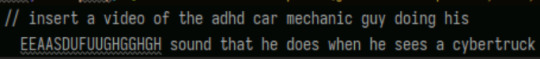
so java's verbosity is bothering me
oh this'll probably become a masterpost for all the stupid java stuff I'm having to do for this class now
141 notes
·
View notes